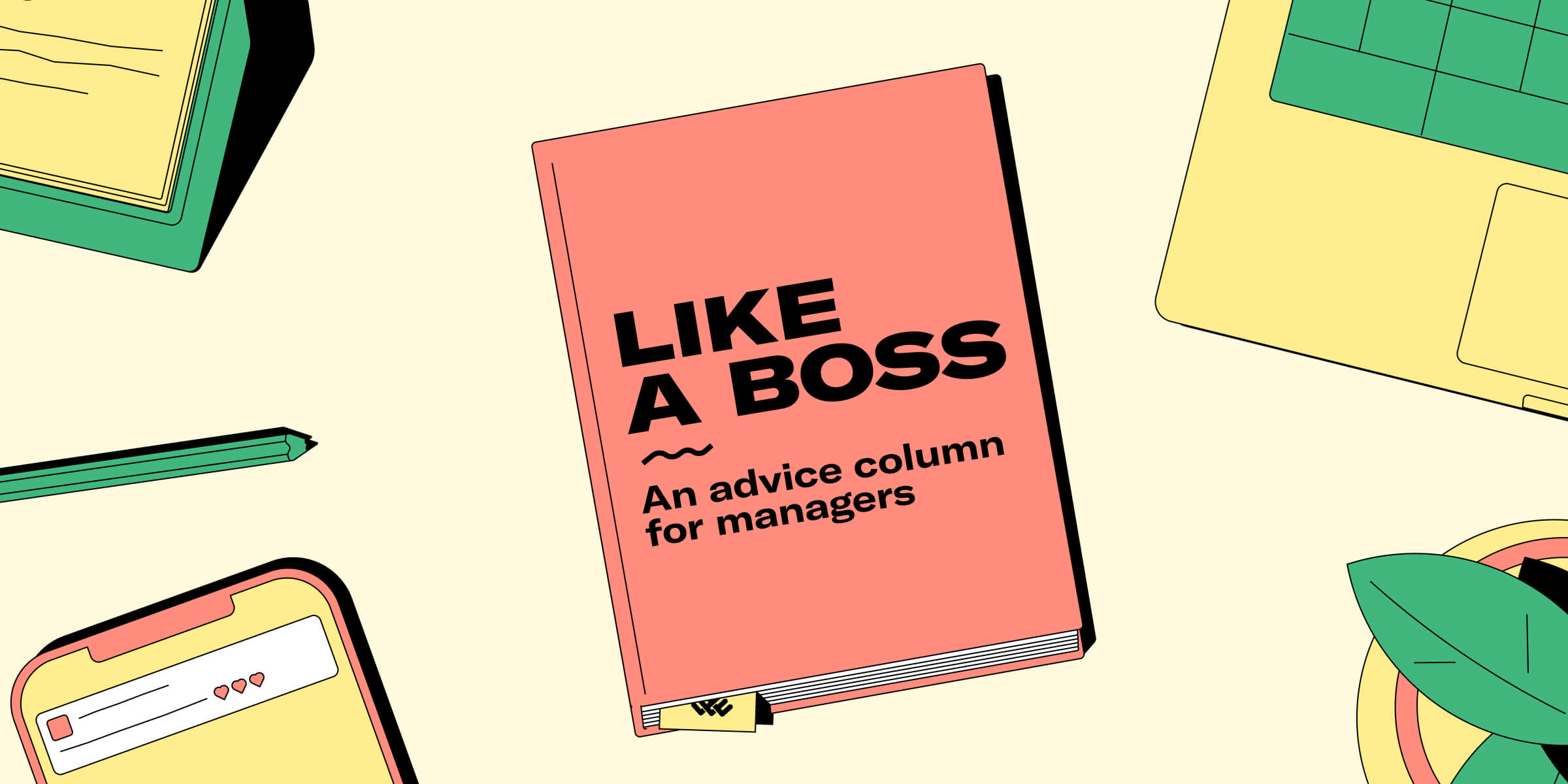Dear Boss,
As COVID shelter-at-home mandates continue (and it looks like, at least for our business, we’ll be working from home for the foreseeable future), I’ve been extra diligent about keeping my team up-to-date on everything that’s happening with the company and as connected to me and to each other as I possibly can. That means I’ve been scheduling a lot of meetings — like A LOT of meetings. Some days, I’m on Zoom for five hours, sometimes almost straight through. I wonder if I’m burning out my team with all these meetings?
Yours,
Meeting Fried in Baltimore
Hello there, Meeting Fried!
The short answer to your question is “yes.”
Yes, you are probably having too many meetings and yes they are probably burning out your team, though possibly not for the reasons you think.
It’s most likely not your fault that these meetings are so exhausting — in fact, your instinct to keep your team connected is completely good and right — but, new research suggests there are issues with attending too many video calls. And it’s not even the length of these meetings or the tedious content (again not your fault!): Most of the drawbacks of video chats can be attributed to the way our brains experience the technology that’s driving them.
In a recent article for the New York Times (with the not-so-subtle title “Why Zoom Is Terrible”), writer Kate Murphy found that video conferencing apps like Zoom — and, specifically, the distortions, delays, blocking/freezing and overall visual jerkiness that happen when we’re on them — make users feel lonelier and more anxious and disconnected than they would after an in-person communication. That’s because, according to Murphy, “Our brains strain to fill in the gaps and make sense of the [virtual] disorder, which makes us feel vaguely disturbed, uneasy and tired without quite knowing why.”
So what do we do now that work can’t just be a Zoom free-for-all? Here are a few suggestions to keep you connected to your team, while untethering you from the video conference monitor, at least for some of the day.
Audit your meeting calendar
- Sit down with your calendar and suss out which meetings are absolutely necessary to keep on Zoom and what is currently simply a nice-to-have. Keep in mind that employees do need regular check-ins at this (and, really, any) time — particularly one-on-ones.
- Look at the scheduled duration of meetings: can you shorten them, even by 10 minutes?
- Check invite lists — do all participants really need to be on these calls or can you send detailed notes and action items to the group post-meeting to keep everyone in the loop? To avoid any confusion, if you decide to take people off meetings, explain your reasoning before. This will help assuage fears and hurt feelings.
- Are there old meetings on the calendar which made sense when you were in an office (large brainstorm sessions, for example) which feel wildly inefficient now? Are there redundant meetings? Meetings that can be consolidated? How can you streamline your employees’ schedules down to only the essentials?
Set agendas and control the chaos
On top of the technology that’s frying our brains, our current Zoom fatigue can be attributed to an array of inefficiencies, poor communication, and less-than-stellar etiquette (LOUD ZOOM TALKERS COME TO MIND). One way to avoid this is by getting super organized and driving your Zoom bus:
- Set an agenda before the meeting starts and give key stakeholders a chance to add any topics/issues you’ve missed. Make sure to follow this agenda!
- Ask everyone who is not talking to go on mute, set up the Zoom chat function for questions, and appoint a moderator to vet and ask them. Your goal is to avoid pandemonium as best you can, while still making your employees feel heard. Cross chatter is often fine when we’re in person and can better read social cues, but it can be overwhelming when we’re staring at a flat grid of faces all screaming to break through.
Mix It Up
Even though it can somehow feel like it, there’s no work-from-home rule that says you have to have all of your communication over video. In fact, regular ol’ phone calls may actually be more effective. “Experts say no facial cues are better than faulty ones,” explains Murphy. “The absence of visual input might even heighten people’s sensitivity to what’s being said.”
Instead of canceling your one-on-one meetings — which, again, are necessary and, whenever possible, should not be cut from your schedule — alternate holding them on Zoom and the phone. Alternate the length of time you’re on. Remember that more meetings and/or more time does not equal better communication. Keep in mind that what your employees really need from you is transparency, clear direction, and realistic expectations — all the rest can be a bit of background noise, something we’re all doing our best to avoid right now.