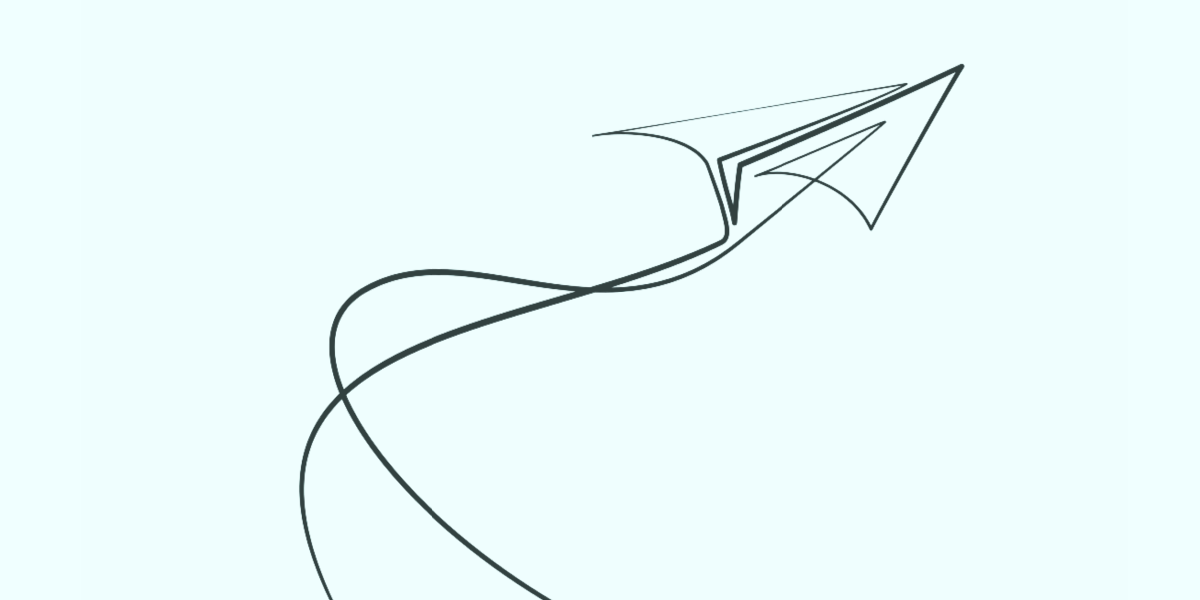We’ve all been in bad remote meetings. Most participants have muted themselves, and some have turned off their cameras. Meaningful discussion is at a standstill and the meeting’s host has exhausted their last-ditch effort to get the meeting back on track. Everyone sits there silently, waiting out the clock until they can minimize the Zoom window and prepare for their next meeting — often only minutes later.
Unfortunately, bad remote meetings were an all-too-common occurrence this past year, as managers and teams learned to navigate the differences between in-person and virtual collaboration. Now, as some employees rejoin the office some of the time, managers and teams have to learn how to plan and run effective hybrid meetings, perhaps an even greater challenge.
Hybrid meetings are tricky because you need to create an equitable experience for both in-person and remote participants. This requires the right tools, technology, and some advance planning.
Organizing and running successful hybrid meetings may be difficult, but it’s doable, especially with the help of some key best practices. Here’s what you need to know to run effective and engaging hybrid meetings.
7 Hybrid Meeting Best Practices
1. Go beyond Zoom when it comes to technology.
It’s no surprise that the use of Zoom has exploded over the course of the pandemic. As the world pivoted to remote work, education, and socializing, the video-conferencing service became part of daily life for many. But as we settle into hybrid work, organizations need tools that offer more capabilities for collaborating and communicating than those of standard video-conferencing software.
Fortunately, the tools we need already exist. “These evolutions are silver linings from moving to hybrid work, and managers should be excited about implementing novel tools and testing how they improve meetings,” said McKenna Sweazey, VP of Marketing at Silicon Valley data verification startup Truthset.
In addition to your video-conferencing software, consider incorporating these other tools to run better hybrid meetings.
- Whiteboard Apps: Allowing real-time collaboration on a shared digital canvas from a distance, apps like Miro or Mural make virtual collaboration as dynamic as that of in-person. Participants can use sticky notes, diagramming options, and a collaborative whiteboard that allows for features like voting, a private mode, and timers, to make sure you keep the meeting on schedule, for example.
- Higher-Tech Conferencing Equipment: Telepresence systems, which include a number of pieces of equipment, hardware, and software to provide the illusion that attendees are meeting in person, can provide the most immersive virtual meeting experience for participants. Options like Zoom Rooms and Cisco Telepresence can be expensive but a worthy investment for large, widely dispersed companies with hybrid workforces scattered across many locations. Traditional conferencing software, like the basic Zoom or Skype, only provide one angle and limit participants to a screen-sized version of themselves. With telepresence equipment, thanks to the multiple camera feeds, more sophisticated audio, and additional equipment, meeting participants have the illusion of being in person with each other — albeit, virtually.
- Screen Recording Apps: Maybe the meeting doesn’t need to be a meeting after all, but you’d still like to share a dynamic explanation with your coworkers. This is where screen recording software, like Loom, comes in. For example, in place of having a meeting to share the finalized details of a product launch, you could use Loom to record your screen and voice while you click through content like PowerPoint decks or webpage mock-ups and talk your team through the launch plan.
- Better Speakers and Noise-Canceling Software: Poor audio quality is even worse than poor video quality. If your video lags or freezes, you can simply turn it off and still be heard by your fellow meeting participants. But if you can’t fully hear what a colleague is saying, collaborating is difficult — if not downright impossible — and incredibly frustrating. “You can have a meeting with poor video connection [but] you CAN'T have a meeting with poor audio,” Sweazey said. Invest in speakers for co-located (i.e. onsite) workers and consider noise-canceling software for everyone else. Krisp is a noise-canceling software that uses AI to filter out background noise, like barking dogs, street traffic, and keyboard clicks, and improve poor audio quality, like room or acoustic noise.
2. Use meeting facilitators and/or producers.
Successful hybrid meetings provide an equitable platform for in-person and remote participants to share ideas, engage, and contribute. Making this a reality is more challenging than it sounds, and having a dedicated meeting facilitator there to support the host and engage the audience can make all the difference.
“There are a lot of things to remember and keep track of, so one of my biggest pieces of advice for pulling off a great hybrid meeting is not to do it alone,” said Lyndon Stewart, Managing Director and Event Tech Specialist at Catalyst Ranch, a Chicago event space. Stewart recommended both an in-person producer and remote facilitator for large meetings or ones where you expect significant audience involvement, like in the case of a panel discussion.
In-person facilitators support the host in managing the flow of the meeting and ensuring attendees have what they need, and troubleshoot any hardware glitches that may arise. And remote facilitators act as a liaison for remote employees, who may have a harder time getting their voices heard.
“I’ve been to a lot of remote meetings where I felt like I had to jump and scream to get someone’s attention before the topic moves on,” said Nadia Zerka, Director of Account Services at marketing and communications agency Imagine Communications. “If there is someone paying attention to the virtual attendees, they can be an advocate or moderator to make sure everyone is included in the discussion.”
Facilitators, both in-person and remote, can also create and manage polls, offer hands-on assistance, and provide moral support for those running the show. “Overall, facilitators provide that helping hand and peace of mind that any host of a hybrid meeting needs,” Stewart said.
3. Share relevant content — and meeting expectations — in advance.
Prior to the meeting, make sure participants have all the information they need to participate — ideally with enough time to adequately review everything. Send content briefs, mock-ups, PowerPoint slides, spreadsheets, and any other materials employees need to read for context before the meeting, and include any attachments they’ll need to see to actively participate during the session.
Additionally, be sure to clearly articulate all meeting logistics and expectations in advance. Attendees should know who is initiating the meeting and why, what the meeting objectives are, and how they’ll know if they’ve been met. For example, you could send an email to your team members that says something like this:
Subject: Meeting to Finalize Edits on Brand Drivers Deck,
Hi Team,
You’ll see a meeting on your calendars for Thursday the 10th at noon EST. I’m asking that everyone join because we need feedback from the entire group on the progress of the Brand Drivers deck for EMEA before moving forward.
I’ve attached feedback from the client as well as my own personal notes on the current version. Please read these documents prior to the meeting and come prepared to discuss and share your thoughts.
Here’s what we need to accomplish in this meeting in order to share the updated draft with the client by next week and stay on track with our timeline:
[Insert Goal 1]
[Insert Goal 2]
[Insert Goal 3]
We’re keeping this meeting tight and focused, so please be prepared to accomplish our goals within the 30-minute scheduled time. Additionally, I’ll open up the hybrid meeting room link five minutes ahead of the scheduled start time in case anyone would like to catch up before we get into it.
Thanks,
[Your Name]
A comprehensive but succinct message that includes content, goals, and expectations for the meeting will equip team members with everything they need to contribute and participate fully.
4. Change up the start time of regularly scheduled meetings.
Hybrid meetings may have employees joining from different time zones around the world. If your company or team holds regularly scheduled meetings, such as a weekly touch-base or biweekly department meeting, this can mean start times that skew either very early or very late in the day for some attendees.
For example, say a Bay Area startup has employees on the West Coast, in New York City and London, and scattered across Eastern Europe and Southeast Asia. Held at the same time each week — one that caters to the West Coast and New York City employees and falls within the parameters of their workdays — this meeting creates an inequitable experience for the rest of the attendees.
For regularly scheduled meetings that involve individuals across different time zones, alternate start times so the meetings are convenient for everyone at least some of the time.
5. Think digital-first.
The pandemic’s forced, large-scale WFH experiment catapulted the ubiquitousness of remote work into the present. The gripes that remote workers had long had were suddenly being experienced en masse, and we saw great innovation in tools, processes, and communication as a result. We also experienced a substantial mindset shift: Remote work used to be seen as an addition to onsite work rather than an alternative to it, while today, work is largely viewed as a remote activity.
To preserve the gains made in remote work as we move more fully into hybrid workplaces, we must continue to think “digital- and remote- first.”
“The easiest way for your remote participants to become disengaged is to do an activity like drawing something out on flip-chart paper that is hardly visible to the people outside the meeting room,” said Samantha Roberts, a Honolulu-based organizational learning and development consultant. But when the experience of digital attendees isn’t taken into consideration, these kinds of incidents are all too common.
The requirements of a “digital-first” meeting will be specific to the type of meeting you’re running, but the following list is a good starting point.
- Check that room setup and camera angles give remote employees a good field of vision.
- Organize the day’s flow with numerous break times, keeping in mind that remote attendees are not going to have the same attention span as those attending in person. (Attention spans tend to be shorter when attending meetings virtually.)
- Make sure all brainstorming, whiteboard activity, and visual collaboration is done digitally. And “when you're going around the ‘room’ [to ask for ideas], start with virtual attendees so they aren't forgotten,” Sweazey advised.
- For smaller meetings, have everyone continue to join from a laptop. “That includes everyone in the office, even if they are together in a room,” Roberts said. “You will need the co-located [or onsite] participants to join from one audio source and mute themselves on their laptops to avoid sound issues.”
6. Require cameras sparingly.
Sometimes it will be necessary to see faces during hybrid meetings. But many times, they can run fine with primarily just audio.
Managers should take care to mandate “cameras on” only when truly necessary. Experts caution against a strict cameras-on rule because it leads to Zoom fatigue. Recent research shows it's the camera — not the audio — of a virtual meeting that causes the depletion we feel at the end of a day of online meetings, referred to as “Zoom fatigue.”
Virtual meetings create the perceived need for constant eye contact, even though it’s often performative, as Miriam Bowers-Abbot, a distance education educator and academic department leader at Mount Carmel College of Nursing in Columbus, OH, pointed out. “Having a camera on all the time creates constant perceived pressure to perform and maintain eye contact as a sign of paying attention,” she said.
Sometimes camera use is necessary, like if you’re giving a presentation or part of a panel — but often it’s not. “I always have mine on for small meetings where my presence is meaningful,” Bowers-Abbot said. “Less so for larger meetings where I’m one-in-a-crowd.”
Respect the mental tax that being on camera imposes and refrain from requiring cameras unless it’s essential to the purpose of the meeting. And if attendees are expected to have their cameras on, make that clear. A simple, “Looking forward to seeing everyone’s faces, so please be camera-ready,” is a light and easy way of conveying this. But only enforce this “rule” if it’s really necessary.
7. Ask your employees for feedback and take their suggestions.
As you gain your footing, you may find that in-person and remote employees are having different experiences during hybrid meetings. Be sure to talk to your team to find out what’s working — and where the company needs to improve.
“Don’t be afraid to say that as a company you are still working out how to make the best of hybrid meetings,” Roberts said. “Ask your participants for feedback so that you can continue to tweak your approach.”
For individual perspectives, managers can use one-on-ones to elicit candid feedback from employees on how hybrid meetings are working for them. Team meetings are another good moment to touch base as a group about what’s been effective and where you could improve.
Eropa Stein, CEO at workforce management software company Hyre, said an open brainstorming session is a good way to hear concerns and find solutions. “I recommend having these sessions in Miro, a platform that is great for mind mapping,” she said.
Stein explained that the app helps you visualize what employees are sharing and easily spot trends, thanks to the digital sticky notes feature and the ability to group them. “Not everything needs to be solved overnight, but your team will definitely appreciate seeing management make strides in the right direction,” she said.
Lastly, consider surveying employees, perhaps even anonymously, where employees may feel more comfortable sharing specific, actionable feedback.
—
The key to running effective hybrid meetings is to ensure an engaging and equitable experience for all participants — regardless of where they’re located and how they’re joining. When planning your meeting and agenda, think “digital-first,” and use the various collaboration and communication tools you have available to bridge the gap between co-located or onsite employees and ones logging in remotely.
It can be easy to focus on the tedious or challenging parts of this process, but there’s also a clear upside: The fact that our work world keeps changing can be exciting. And this brings continuous opportunities to implement and experiment with new tools, processes, and sometimes even workplace models. All of this gives you the chance to embrace change, innovate, and get to work with incredible, talented people — regardless of where they’re located.